Setting up the Server
For starters, lets configure the /etc/dhcpd.conf file. It's pretty self explanitory. If you are planning on setting up a local DNS server leave in the 3 lines pertaining to Dynamic DNS, otherwise take them out.
#
# Global Settings
#
# Turn on Dynamic DNS:
ddns-domainname "domain.lan";
ddns-update-style interim;
ddns-updates on;
# Don't allow clients to update DNS, make the server do it
# based on the hostname passed by the DHCP client:
deny client-updates;
allow unknown-clients;
#
# 10.0.0.0/255.255.255.0 Scope Settings
#
subnet 10.0.0.0 netmask 255.255.255.0 {
# Range of DHCP assigned addresses for this scope
range 10.0.0.100 10.0.0.200;
# 1 day
default-lease-time 86400;
# 2 days
max-lease-time 172800;
# Configure the client's default Gateway:
option subnet-mask 255.255.255.0;
option broadcast-address 10.0.0.255;
option routers 10.0.0.2;
# Configure the client's DNS settings:
option domain-name "domain.lan";
option domain-name-servers 10.0.0.1;
}
Now things get a little tricky. If you have Windows clients you are going to need to modify the /etc/rc.d/init.d/dhcpd file. In the start() directive you should see a line that looks something like
daemon /usr/sbin/dhcpd ${DHCPDARGS}
Comment that out with a # and add in the following lines. If you want, add in the DHCPDARGS also, but I don't really use it.
/sbin/route add -host 255.255.255.255 dev eth0 2> /dev/null
daemon /usr/sbin/dhcpd eth0
Make sure you set the ethx to the network interface you want to serve dhcpd requests on. This is particularly vital if you have a multihomed server.
Setting up the Client
The client needs to send a hostname for this to work correctly. The DHCP server needs to know what hostname to set in DNS. Windows does it by default, however you'll need to make sure your /etc/sysconfig/network-scripts/ifcfg-ethx file looks something like this (with the DHCP_HOSTNAME directive set properly.
# make sure this line is has no settings on it!
DEVICE=eth0
BOOTPROTO=dhcp
HWADDR=01:01:01:01:01:01
ONBOOT=yes
TYPE=Ethernet
DHCP_HOSTNAME=host
USERCTL=no
PEERDNS=yes
too many computers out of more than one make of a network consisting of client and server
Senin, 25 April 2011
Rabu, 06 April 2011
Virtual Private Network

Virtual Private Network
Is to create networks in the network for various data sharing, internet, remote, and others, the goal that can not be in hacker by hackers because is hidden within the network itself, so to get into where we have to get past first base and the main network new search for each one of all the existing network so that so hard for the broken-down by hackers
Virtual Private Network configuration can be in accordance with what we want and it's up to anything like the made for various kinds of files, email, internet etc.
Tools to create a VPN network:
Modem
Router
Servers
Proxy
Client computer 2 groups
Cable Network, Wireless
To Start making VPN network we need to select the IP address (Internet Protocol) on a network, Local Area Network (LAN) which will be made in the IP address to be VPN. Can connections work flawlessly usually we input the ip address that will go with the first configuration if it is in the configuration we need to test with the use of ping, try pinging the IP address we have on the configuration of whether to connect or not. if it can ping it straight toward the goal has stayed us how to configure various types of files, emails, internet for sharing.
With the VPN security will be more secure and safe enough not afraid of a hacker to your network, use a VPN if you have 2 pieces of plant or a different office location for the network safer and more controlled.
Tunneling protocols can be used in a point-to-point topology that would theoretically not be considered a VPN, because a VPN by definition is expected to support arbitrary and changing sets of network nodes. But since most router implementations support a software-defined tunnel interface, customer-provisioned VPNs often are simply defined tunnels running conventional routing protocols.
On the other hand provider-provided VPNs (PPVPNs) need to support coexisting multiple VPNs, hidden from one another, but operated by the same service provider.
Firewall is a term commonly used to refer to a component

Firewall is a term commonly used to refer to a component or a set of network components, which serve to restrict access between two networks, more specifically, between the internal network with a global network Internet. Firewalls have several tasks: First and foremost is: must be able to implement security policies in the network (site security policy). If certain actions are not permitted by this policy, the firewall must be assured that all the effort that represents the operation should fail or be defeated. Thus, all the illegal access between networks (not authorized) will be rejected. Perform filtering: require all existing traffic to pass through the firewall for all the process of granting and utilization of information services. In this context, the flow of data packets from / to the firewall, have been selected based on the IP-address, port number, or direction, and adapted to the security policy. Firewalls also need to record / record suspicious events and notify administrators of all the efforts through security policy. Planning Network Planning With Firewall firewall system on the network, is closely related to what kind of facilities will be provided for the users, the extent of the risk-level security that can be accepted, and how much time, money and expertise are available (technical and economic factors). Firewalls are generally composed of the filter (also called a screen or a choke) and the gateway (gate). Filter function to restrict access, narrowing the channel, or to block certain traffic classes. The occurrence of access restrictions, will reduce the function of the network. To keep the network communication function in an environment that had a firewall, generally taken two ways: First, if we imagine the network we are in a fortress of protection, communication can occur through the exit doors of the fortress. This method is known as packet-filtering, which filters only be used to deny traffic on an unused channel or canal with pretty big-security risks, while traffic on other channels are still allowed. The second method, using the proxy system, where every communication that occurs between the two networks must be made through an operator, in this case the proxy server. Some protocols, such as telnet and SMTP (Simple Mail Transport Protocol), will be more effectively dealt with the evaluation packet (packet filtering), while others such as FTP (File Transport Protocol), Archie, Gopher and HTTP (Hyper-Text Transport Protocol) will more effectively handled by a proxy system. Most firewalls use a combination of these techniques (packet filtering and proxies).
TP-LINK Configuration Hotspot
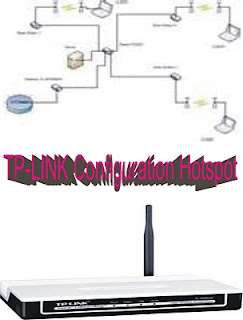
TP-LINK Configuration Hotspot
Steps to create a hotspot using a TP-LINK 108M Wireless Access Point TL-WA601G with the router PC or laptop running Windows XP, Internet network using Huawei E169 USB wireless modem. You should know that the TP-link type is the access point only, so it can function as a hotspot for internet you need a router for wireless client can connect to the internet, ok. Default settings for TP-link IP: 192.168.1.1 Username: admin Password: admin. If you buy the TP-link is used, you should ask the IP, username, password the previous owner so you can reset the configuration settings. Or you want to be bothered a bit with the settings reset to default. It turns out that easy ga you think. Do the following: * Step 1 Turn off the appliance (pull the power cord jack of the unit) · Step 2 Press the reset button using a pin or needle, hold and relive the unit by plugging the power cable jack again, remember reset hold for 15 seconds. · Step 3 Release the reset button and let the unit reboot itself. Make sure the power cord should not be released again during the reboot, ok. · After reset the IP address of the unit should return to the default setting. Make sure your computer's IP is in the range of units, such as 192.168.1.x (X between 2-253), 255.255.255.0 subnet mask, default gateway 192.168.1.1 (the IP address of the unit). Connect the unit with your computer using the RJ-45 cable. Open a web browser like internet explorer, mozilla firefox, or opera. Type in 192.168.1.1 then it will appear the windows TP-link username and password. Fill in with the username: admin password: admin. Change your username and password, do not let anyone else knows besides you as admin. Configure the IP address of your own units, eg 192.168.170.2 and do not forget to select the static ip. Default gateway and the content with your computer's IP address eg 192.168.170.1. Subnet mask of 255.255.255.0 and DHCP enabled with IP range 192.168.170.X (X between 3-253). After that reboot the unit. Now I change the laptop or your computer into a Windows XP-based router. Click Start, select Run, type regedit. Click go to HKEY_LOCAL_MACHINE SYSTEM CurrentControlSet continued to go to Services go to TCPIP go to the Parameters. Ok, here you will find IPEnableRouter. Replace valuenya defaults 0 with 1. After that restrart your computer. Router PC is ready for use. Your computer has two functions, as routers and servers. How to configure a server: Click start select Connect To go to Show all connections. Upper left corner you have the Network Task, select Set up a home or small office network will appear to the welcome menu wizard advanced network services to the menu next to the wizard found disconnected network hardware. Check and go to the next. Here comes the menu Select a connection method. Select this computer connects directly to the Internet. Next select the next menu appears Select your Internet connection. Select the profile Huawei mobile connect - 3G Modem. Next Next comes the menu Select your private connection, select Local area connection. Advanced Computer menu appears next description: Server and name: Your name. Next Next Workgroup name: MSHOME. Next Next select the turn on the printer file sharing.Lanjut next. Just finish the wizard. OK, finished. Re setting the computer's IP address, eg 192.168.170.1, 192.168.170.2 IP unit, the contents of the same default gateway IP address of computer, subnet 255.255.255.0. Restart the computer. Usually the wireless internet signal is often broken. Solution can let the auto conn as follows: Click Start menu select show all connections. Select the instance you are using TelkomselFlash (huawei mobile 3G-modem connects). Next select properties, select the option. In the dialing menu option, remove the check on the menu prompt for phone number. Redial attempt contents 100 and check the menu redial if line is dropped. Click OK, Done. Now you've got their own hotspot at home, far-reaching klo want to live instead of antennae. OK, good luck.
ISP (Internet Service Provider)
ISP (Internet Service Provider) is a company which provides services in internet service with the ISP, the connection we arranged for us to connect to the Internet. With the development of telecommunication facilities or information which is supporting the various aspects of society and for the progress of the nation not to be retarded from other countries and to expand the communication network between the regions should be empowered INTERNET.Dengan ISP networks that become the service provider or ISP (Internet Service Provider) able to develop in terms of quality and service with a human resources professional in his field. With the Internet in the community whether it be Personal Internet (Home Internet), Office and Internet cafe society will be increasingly easy to communicate and find information on Internet service itu.Maka than that, the ISP as an Internet service provider is ready to provide service with a maximum to client. Without that regulate ISP connections to the Internet, then we will find it hard to communicate in cyberspace .. The following are the steps to create a business proposal "Building an ISP": 1. The use and sources of raw material usage and sources of raw materials used in the production process of this ISP are as follows: • 4 Computer Servers For a server that provides various services which can be accessed by the client computer as the DHCP service, Web Server, Domain Controled and various other services. • 6 Cisco Router as a tool that can connect 2 different segmentation in the computer network • 12 Cisco switches as a device that transmits a node that will facilitate in an ISP network connection to be made • 24 Computer Operator that serves as a tool to be used for monitoring traffic data and to control access to the client for the client can easily access different services. • 5 Smart Wireless Bridge that serves as a medium for wireless network transmissions between base stations which will facilitate the client and the operator and provide a place for efficiency by using wireless, distance traveled farther to reach their network instead of using ordinary UTP cable. • 4 Tower that serves as a means of support signals • Fiber Optic Cable as a media liaison network using fiber optic cable that can be located 75 Km • Cable UTP + RJ45 network cable, a distance as short • 50 Computer support with details as follows: P4 Dual ü Core ü ü 1 Gb Memory 120 Gb Sata HD • Software Client Server as the operating system and software application that serves as a basic foundation from which we make the ISP network • Network Support (crimping, Tester, etc.) that serves a network technician job easier in building a second ISP . Production Process and Equipment used • Place the router, Server and Wireless as shown:
 • Make a Line Network by using various transmission media such as by using the Wireless, Cable UTP, Serial, and Fiber Optic Installation • Perform all Network equipment, ranging from routers, computers, servers etc. so all devices can communicate with each other • Connect to the Internet through your ISP Gateway • Place a few clients who have registered to be able to enjoy some of the facilities provided • Make some kind of service provided such service Mail Server, Web, DHCP and others in accordance with client needs. • ISPs have to be used.
• Make a Line Network by using various transmission media such as by using the Wireless, Cable UTP, Serial, and Fiber Optic Installation • Perform all Network equipment, ranging from routers, computers, servers etc. so all devices can communicate with each other • Connect to the Internet through your ISP Gateway • Place a few clients who have registered to be able to enjoy some of the facilities provided • Make some kind of service provided such service Mail Server, Web, DHCP and others in accordance with client needs. • ISPs have to be used.
 • Make a Line Network by using various transmission media such as by using the Wireless, Cable UTP, Serial, and Fiber Optic Installation • Perform all Network equipment, ranging from routers, computers, servers etc. so all devices can communicate with each other • Connect to the Internet through your ISP Gateway • Place a few clients who have registered to be able to enjoy some of the facilities provided • Make some kind of service provided such service Mail Server, Web, DHCP and others in accordance with client needs. • ISPs have to be used.
• Make a Line Network by using various transmission media such as by using the Wireless, Cable UTP, Serial, and Fiber Optic Installation • Perform all Network equipment, ranging from routers, computers, servers etc. so all devices can communicate with each other • Connect to the Internet through your ISP Gateway • Place a few clients who have registered to be able to enjoy some of the facilities provided • Make some kind of service provided such service Mail Server, Web, DHCP and others in accordance with client needs. • ISPs have to be used.
DHCP (Dynamic Host Configuration Protocol)

DHCP (Dynamic Host Configuration Protocol) is protocol-based client / server architecture that is used to facilitate the allocation of IP addresses in one network. A local network that does not use DHCP to give IP addresses to all computers manually. If DHCP is installed on the local network, all computers that are connected in a network will get an IP address automatically from a DHCP server. In addition to IP addresses, many network parameters that may be provided by DHCP, such as default gateway and DNS server. DHCP is defined in RFC 2131 and RFC 2132, published by the Internet Engineering Task Force. DHCP is a protocol extension of the Bootstrap Protocol (BOOTP). DHCP is a protocol that uses a client / server architecture, then the DHCP there are two parties involved, namely DHCP Server and DHCP Client. DHCP server is a machine that runs a service that can "lease" IP addresses and information on TCP / IP the other to all clients who request it. Some network operating systems like Windows NT Server, Windows 2000 Server, Windows Server 2003, or GNU / Linux have this service. DHCP client is a client machine running the DHCP client software that allows them to be able to communicate with the DHCP Server. Most of the network client operating systems (Windows NT Workstation, Windows 2000 Professional, Windows XP, Windows Vista, or GNU / Linux) has a software like this. DHCP servers generally have a set of addresses that are allowed to be distributed to clients, which called the DHCP Pool. Each client would then hire an IP address from DHCP Pool for the period specified by DHCP, usually up to several days. When the IP address lease time expires, the client will ask the server to provide new IP address or extend it. DHCP Client will try to get the "leasing" an IP address from a DHCP server in the process of four steps: DHCPDISCOVER: DHCP client will deploy a broadcast request to find a DHCP server active. DHCPOFFER: After hearing a broadcast from a DHCP Server DHCP Client, DHCP server then offers an address to the DHCP client. DHCPREQUEST: Client asked for DCHP server to lease IP address from one of the available addresses in the DHCP pool on the DHCP Server in question. DHCPACK: DHCP server will respond to requests from clients by sending an acknowledgment packet. Then, the DHCP server will assign an address (and configuring TCP / IP, etc.) to the client, and update its database database. The client will then begin the process of binding the protocol stack TCP / IP and therefore already has an IP address, the client can initiate communication. Four stages of the above only applies to clients who do not yet have an address. For clients who have previously requested address to the DHCP server is the same, only stage 3 and stage 4 is carried out, the stage update address (address renewal), which is obviously much faster process. In contrast to the distributed control system, a stand-alone DHCP, so if in a network there are several DHCP servers, database IP address in a DHCP Server DHCP will not be replicated to other servers. This can be a problem if the DHCP server configuration between these two collide, because the IP protocol does not allow two hosts have the same address. In addition to providing a dynamic address to the client, DHCP server also can assign a static address to the client, so that the address of the client will still from time to time. Note: The DHCP server must have a static IP address. DHCP Scope DHCP Scope is the IP addresses that can be leased to DHCP clients. This can also be configured by an administrator using the DHCP server configuration tools. Typically, an IP address lease within a certain period, called the DHCP lease, which is generally worth three days. Information about DHCP Scopes and IP addresses that have been leased and then stored in the DHCP database on DHCP server. Value of IP addresses that can be leased shall be taken from the DHCP Pool are available which are allocated in the network. Errors that often occur in the configuration of DHCP server is a configuration error in the DHCP Scope. DHCP Lease Lease DHCP is the IP address lease time limit granted to the DHCP client by the DHCP Server. Generally, this can be configured in such a way by an administrator using a number of configuration tools (in Windows NT Server can use DHCP Manager or in Windows 2000 and over can use the Microsoft Management Console [MMC]). DHCP Lease is also often referred to as the Reservation. DHCP Options DHCP options are the additional setting the IP address provided by DHCP to DHCP clients. When a client requesting an IP address to the server, the server will provide at least an IP address and subnet address of the network. DHCP servers can also be configured in such a way as to provide additional information to the client, which of course can be done by an administrator. DHCP options can be applied to all clients, DHCP Scope, or to a particular host in the network.
DNS (Domain Name System)

network operating system of a type of operating system intended to handle the network. Generally, the operating system is composed of many services or service that is intended to serve users, such as file sharing, printer sharing service equipment (printer), DNS Service, HTTP Service, and others. The term was popular in the late 1980s to early 1990s.
Some network operating systems which are common are as follows:
Microsoft MS-NET
Microsoft LAN Manager
Novell NetWare
Microsoft Windows NT Server
GNU / Linux
Banyan VINES
Some variants of UNIX, such as SCO OpenServer, Novell UnixWare, or Solaris.
DNS (Domain Name System) is a system that stores information about hostnames and domain names in the form of distributed databases (Distributed databases) in a computer network, for example: the Internet. DNS provides the IP address for each host name and log every mail transmission server (mail exchange server) that receives electronic mail (email) for each domain. Hierarchical naming system for computers, services, or any resource connected to the Internet or a private network. It associates various information with domain names assigned to each of the participants. Most importantly, it translates domain names meaningful to humans into the numerical (binary) identifiers associated with networking equipment for the purpose of locating and addressing these devices worldwide. An often used analogy to explain the Domain Name System is that it serves as the 'phone book' for the Internet by translating human-friendly computer hostnames into IP addresses.
Senin, 04 April 2011
Lightning rod

Lightning rod
Lightning is a form of a series of lines that functioned as a way for the lightning to the earth's surface, without damaging the objects in its path. Lightning rod has 3 main components of the lightning rod
Air terminals or lightning rods in the form of a copper rod tip pointed. Created spiky because the electrical charges have the nature of easy assembly and off at a sharp metal tip. Therefore, it can expedite the process of attraction by electrical charge in clouds. Tapered rod is mounted at the top of a building.
BC cable or conductor cable made of braided copper wire. Diameter braided conductor cable is about 1 cm to 2 cm. Conductor cable serves to continue the flow of electric charge than stem electrical charge to the ground. Conductor cable is installed on the exterior of building wall
Grounding functioning drain the electrical charge from the cable conductor to the earthing rod (grounding rod) that is embedded in the ground. Earthing rods made of copper plated steel, with a diameter of 1.5 cm and a length of about 1.8 to 3 m.
How it works is as follows lightning, when a negative electric charge at the bottom of the cloud has been fulfilled, the positive electric charge on the ground will be interested. Electric charge and then quickly creeping up through the cable conductor, leading to the end of the lightning rod. When a negative electric charge close enough on the roof, attractive attraction between two charges is stronger, positive charge at the ends of the lightning rod attracted towards the negative charge. Meeting of the two charges generate electricity. The electric current will flow into the ground, through the cable conductor, thus not a lightning strike on the building. But flashes of lightning can travel into the building through a wire grid and the danger can damage electronic equipment in buildings that are connected to the electricity network, but it also can cause fire or explosion. To prevent damage from a lightning strike power grid, usually in the building fitted with a device called an electrical current stabilizer (surge arrestor), which is also called the internal lightning rod.
Minggu, 03 April 2011
Microcontroller

Microcontroller as a "one chip solution" is basically a series of terintregrasi (Integrated Circuit-IC) which already contains the complete various components to build a computer. Unlike the use of the microprocessor which still require additional external components such as RAM, ROM, timer, and so on to the system microcontroller, additional components of the above is practically almost not needed anymore. This is due to all the important components have been planted together with the processor system into a single microcontroller IC concerned. For that reason the system microcontroller also known as the real popular On A Computer
Whole-chip computer in a single chip, while the microprocessor system known as the more limited the Computer On A Chip-computer in a single chip.
Based on the function, the microcontroller is generally used to run programs that are permanent on a specific application (eg application relating to the control and monitoring). While the application programs that run on microprocessor systems is usually temporary and oriented data processing. The second function above difference in a practical system resulted in a minimum requirement that must be met will also vary (eg pulse rate in terms of operation, amount of RAM, the length of the register, and so forth). Can hardly be denied, it will be difficult adult found someone who still uses a microprocessor-based computer with 8 or 16 bits (eg 8088 and 8086 microprocessor, Intel's enterprise products.)
Why is that?, One reason the computer software currently available generally require a very high CPU speed (in the order of Mega GigaHz even) and very large memory capacity (in the order of megabytes) that which is not likely to be met by the system microprocessor the old. As for the system microcontroller, a program run normally do not require as much resources and that big. For simple control applications and mid-level, based microcontroller that is used is 4 to 8 bits. Microcontroller with a larger size (eg 16 and 32 bit) is generally only used for special applications in image processing field or fields that require high precision control.
Ethernet card

Ethernet card was used to allow connection to a system, in general, computer / PC to a network that uses frame-based technology (used mainly for Local Area Network / LAN)
Bandwidth Controller Functions

Bandwidth Controller aims to regulate bandwidth for Internet use, for all the computers on the same network get the same bandwidth. When on a computer network consisting of several computers and use the same Internet network, when no Bandwidth Controller then use the Internet on every computer is uneven. For computers that do Download with a large size computer then the bandwidth will be transferred to computers that are downloading it, while another computer bandwidth will drop the (slowing)
Bandwidth Controller software placement is important, because with this software you can share Internet bandwidth to all computers with the same large (Evenly) so suitable for cafe business.
Controller bandwidth is not the same as Server, Server served only as a gate to open or close the path between the Provider with any other computer (Client), Server can block a client computer to not connect with the Internet, the server can also access a site close to the client computer, so that client computer can not access the site; Examples A server may block for the client computer can not access the site facebook.com. While the server is not able to share bandwidth.
Bandwidth Controller Functions:
Set the download and upload another computer for data traffic.
Priorities for the computer or multiple computers to ccess data on the network or Internet network.
Either block or filter the outgoing and incoming packets on a computer or group in control of both LAN network layer 3 and 7.
Activation limits and priorities for other computers, including activation by a certain time.
Bandwidth Controller can be regarded as limiting the software to another computer or to give priority to other computers can access data for Internet and local data
Bandwidth Controller can narrow or divide the speed of traffic on the network. In fact, this software can limit the maximum speed for another computer that is considered too much use of data traffic. Bandwidth Controller also has some very good features in relation to the needs of traffic within a network line.
Here are some of the ability of Bandwidth Controller:
Providing bandwidth usage limits iternet to multiple computers or computer groups by using the traffic data to the server.
Restrict or divide the traffic speed data such as distribution of the maximum or minimum of bandwidth usage
Restricting the use of Internet access to certain computers.
Set the time using the Internet, you can set the time of internet usage when the computer can use the internet and when the computer can not connect to the Internet.
Giving priority of a protocol such as giving priority access protocol VOIP users.
And the best feature is that it can display a list of computers which uses too much bandwidth, so can an administrator will continue to monitor the activity / activities of other computers on the network LAN.
Even Bandwidth Controller featuring Where a computer is ccess data by showing the connection of the server's IP number in the list of list bandwidth Controller.
The workings of Bandwidth Controller
Bandwidth Controller Software is installed or installed on a computer that has access data outside the network. For example, the computer as a server / gateway or router that uses two cards which ehternet 1 card to the internal LAN connection to connect to a network hub, and a more connected to the Internet network. So that all computer connections to the server computer can be arranged by Bandwidth Controller. Because all roads in and out must pass through the server then Bandwidth Controller can monitor other computers like to see where all the computers are connected, how many connections are made or how much bandwidth used by each computer.
Bandwidth Controller is easy to regulate how much the maximum speed of a computer to download or upload in real time on any computer or computer group. Either a computer or group can be restricted to download or upload speeds through computer servers.
Bandwidth Controller does not require specific software on the client computer and is quite attached to the server computer only. Because Bandwidth Controller organize and capture all data packets passing through the ethernet card. In this way, then an IT staff could have reduced the speed of the internet from one computer without interference from the owner. This is helpful when in a network line there is a staff who are too busy to download and retrieve the Internet data traffic so disturbing other workers in need.