Setting up the ServerFor starters, lets configure the /etc/dhcpd.conf file. It's pretty self explanitory. If you are planning on setting up a local DNS server leave in the 3 lines pertaining to Dynamic DNS, otherwise take them out.## Global Settings##...
READ...
Senin, 25 April 2011
Rabu, 06 April 2011
Virtual Private Network

Virtual Private NetworkIs to create networks in the network for various data sharing, internet, remote, and others, the goal that can not be in hacker by hackers because is hidden within the network itself, so to get into where we have to get past first...
READ...
Firewall is a term commonly used to refer to a component

Firewall is a term commonly used to refer to a component or a set of network components, which serve to restrict access between two networks, more specifically, between the internal network with a global network Internet. Firewalls have several tasks:...
READ...
TP-LINK Configuration Hotspot
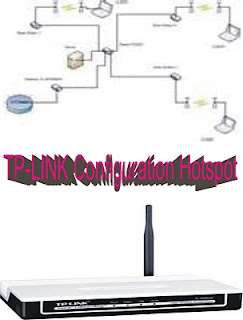
TP-LINK Configuration HotspotSteps to create a hotspot using a TP-LINK 108M Wireless Access Point TL-WA601G with the router PC or laptop running Windows XP, Internet network using Huawei E169 USB wireless modem. You should know that the TP-link type...
READ...
ISP (Internet Service Provider)

ISP (Internet Service Provider) is a company which provides services in internet service with the ISP, the connection we arranged for us to connect to the Internet. With the development of telecommunication facilities or information which is supporting...
READ...
DHCP (Dynamic Host Configuration Protocol)

DHCP (Dynamic Host Configuration Protocol) is protocol-based client / server architecture that is used to facilitate the allocation of IP addresses in one network. A local network that does not use DHCP to give IP addresses to all computers manually....
READ...
DNS (Domain Name System)

network operating system of a type of operating system intended to handle the network. Generally, the operating system is composed of many services or service that is intended to serve users, such as file sharing, printer sharing service equipment (printer),...
READ...
Senin, 04 April 2011
Lightning rod

Lightning rodLightning is a form of a series of lines that functioned as a way for the lightning to the earth's surface, without damaging the objects in its path. Lightning rod has 3 main components of the lightning rodAir terminals or lightning rods...
READ...
Minggu, 03 April 2011
Microcontroller

Microcontroller as a "one chip solution" is basically a series of terintregrasi (Integrated Circuit-IC) which already contains the complete various components to build a computer. Unlike the use of the microprocessor which still require additional external...
READ...
Ethernet card

Ethernet card was used to allow connection to a system, in general, computer / PC to a network that uses frame-based technology (used mainly for Local Area Network / LAN)
createSummaryAndThumb("summary6571992985977468304...
READ MORE - Ethernet ca...
Bandwidth Controller Functions

Bandwidth Controller aims to regulate bandwidth for Internet use, for all the computers on the same network get the same bandwidth. When on a computer network consisting of several computers and use the same Internet network, when no Bandwidth Controller...
READ...
Langganan:
Postingan (Atom)