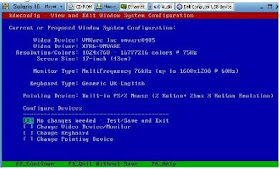

Setting up DHCP solaris
There are two ways of using DHCP:
DHCP has limited control
DHCP has full control
The first case may be where you want to use your own /etc/resolv.conf and so on, with a minimum of hassle.
The second case would be the normal situation, especially if your cable modem provider has a habit of changing DNS name server IP addresses on you (like mine does!), so I'll concentrate on that here. I have a script to automate the first method, should you want to use it. You'll need to change the DEFAULT_ADDR and INTERFACE variables as required.
The first thing to do is to create an empty /etc/hostname.le0, like this:
> /etc/hostname.le0
Creating this file ensures that the interface gets plumbed, ready for the DHCP software to do its stuff.
Next, you create /etc/dhcp.le0. This file can be empty if you want to accept the defaults, but may also contain one or both of these directives:
wait time, and
primary
By default, ifconfig will wait 30 seconds for the DHCP server to respond (after which time, the boot will continue, while the interface gets configured in the background). Specifying the wait directive tells ifconfig not to return until the DHCP has responded. time can be set to the special value of forever, with obvious meaning. I use a time value of 300, which seems to be long enough for my cable provider.
The primary directive indicates to ifconfig that the current interface is the primary one, if you have more than one interface under DHCP control. If you only have one interface under DHCP control, then it is automatically the primary one, so primary is redundant (although it's permissible).
With these files in place, subsequent reboots will place le0 under DHCP control: you're ready to go!
Tidak ada komentar:
Posting Komentar