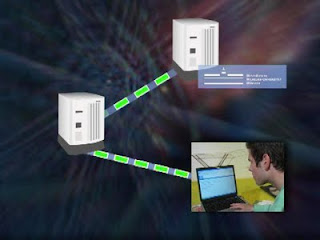

Configure Linux VPN Server
Install poptop
sudo apt-get update
sudo apt-get install pptpd
Type ifconfig and inspect the "eth0" section to find out the IP address of your server [inet addr]
edit pptpd.conf
I use nano at the terminal, you may use any text editor
sudo nano /etc/pptpd.conf
change lines
localip 10.5.1.3 (this address should be the IP address of your server [inet addr] when you type ifconfig,
see above )
remoteip 10.5.1.241-246
Above allocation assigns 6 IP addresses for 6 roaming users/telecommuters to VPN into your corporate network
simultaneously.
sudo nano /etc/ppp/options
find the line that says ms-dns, modify the IP addresses to suit your local environment.
These two IP addresses should be the IP addresses of the DNS servers provided to you by your ISP/cable/ADSL company.
Don't use other DNS servers as they may block queries that come from outside their network environment.
ms-dns 216.21.128.22
ms-dns 216.21.129.22
sudo nano /etc/ppp/chap-secrets
e.g.
alice pptpd a-strong-password *
bob pptpd another-strong-password *
The trailing * means these users are allowed to come in from any IP address, if the telecommuter or branch office has a static or fixed IP address and never roams, then you can replace the * with his/her fixed IP address (or IP address block) for increased security.
One more tweak is to instruct the Linux kernel to "forward" VPN packets
I tried with no results to change
sudo nano /etc/sysctrl.conf
find the line that says:
#net.ipv4.conf.default.forwarding=1
delete the #
save the file.
reboot
This was from the web address i gave earlier.
What worked for me was.
I made a shell file named "ipforward"
#!/bin/sh
sysctl -w net.ipv4.ip_forward=1
Than made it executable
sudo chmod +x /etc/init.d/ipforward
Than updated rc.d
sudo update-rc.d FOO defaults
2 komentar:
Link exchange is nothing else however it is simply placing the other person's weblog link on your page at suitable place
and other person will also do same in favor of you.
SEO Service Provider
all in one seo packages
I appreciate, lead to I discovered exactly what I was having a look for. You have ended my four day lengthy hunt! God
Bless you man. Have a nice day.
Option Tips
Intraday Tips
Equity Tips
Posting Komentar